Authors use structural elements to organize information and ideas, and to highlight important parts of the text. As students advance to middle and high school grades, the text that they must read and write become increasingly varied in style, vocabulary, text structure, purpose, and intended audience. Readers and writers learn to identify and use a variety of text features, or the elements that can make their writing clearer, add visual appeal, and make their writing more accessible.
Here we’ll review some of the most used text features.
Common text features
Authors use a variety of text features to organize their writing and make it more accessible to the reader. Text features, such as title and headings, help identify the topic and overall organization of ideas. Headings represent topical sections of text, making it easier for readers to work their way through a longer piece of text in manageable “chunks.” Graphics and captions highlight important details and present an alternative representation of information to support the textual representation.
Asking students to examine recently read nonfiction informational texts in the classroom to find examples of text features can be a useful exercise.
Text features and purpose
| Text Feature | Purpose |
|---|---|
| Title | Quickly tells the reader what information they will learn about |
| Table of contents | Shows students the different chapter or section titles and where they are located |
| Index | Directs students where to go in the text to find specific information on a topic, word, or person |
| Glossary | Identifies important vocabulary words for students and gives their definitions |
| Headings or subtitles | Help the reader identify the main idea for that section of text |
| Sidebars | Elaborate on a detail mentioned in the text. Sidebars are set apart from the main text (usually located on the side or bottom of the page) |
| Pictures and captions | Show an important object or idea from the text |
| Labeled diagrams | Allow readers to see detailed depictions of an object from the text with labels that teach the important components |
| Charts and graphs | Represent and show data related to, or elaborate on, something in the main body of text |
| Maps | Help a reader locate a place in the world that is related to text |
| Cutaways and cross-sections | Allow readers to see inside something by dissolving part of a wall or to see all the layers of an object by bisecting it for viewing |
| Inset photos | Show either a faraway view of something or a close-up shot of minute detail |
Examples of visual text features
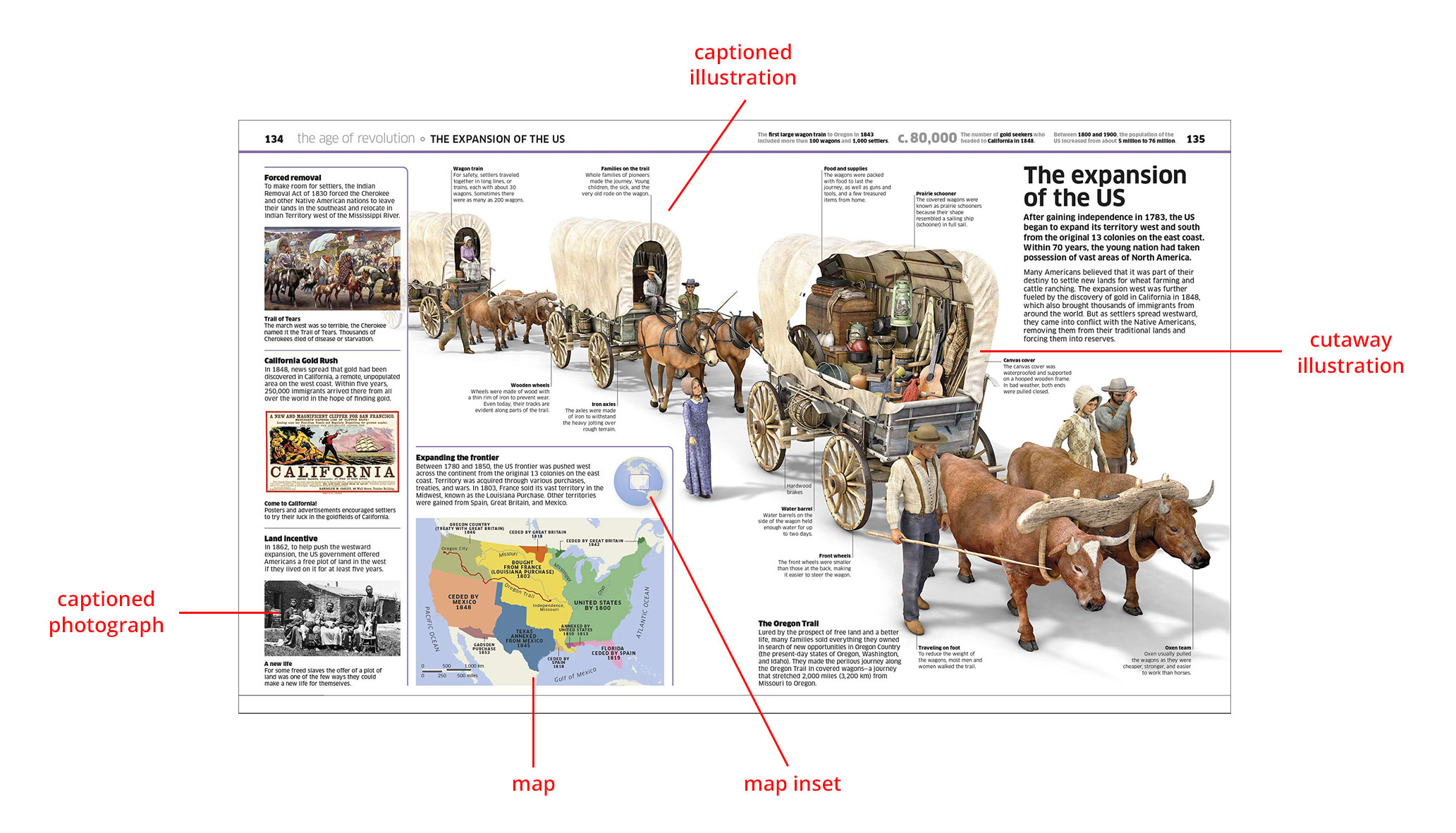
Page spread from History! The Past as You’ve Never Seen It Before (DK Publishing).
Captioned photographs, diagrams, illustrations, and insets
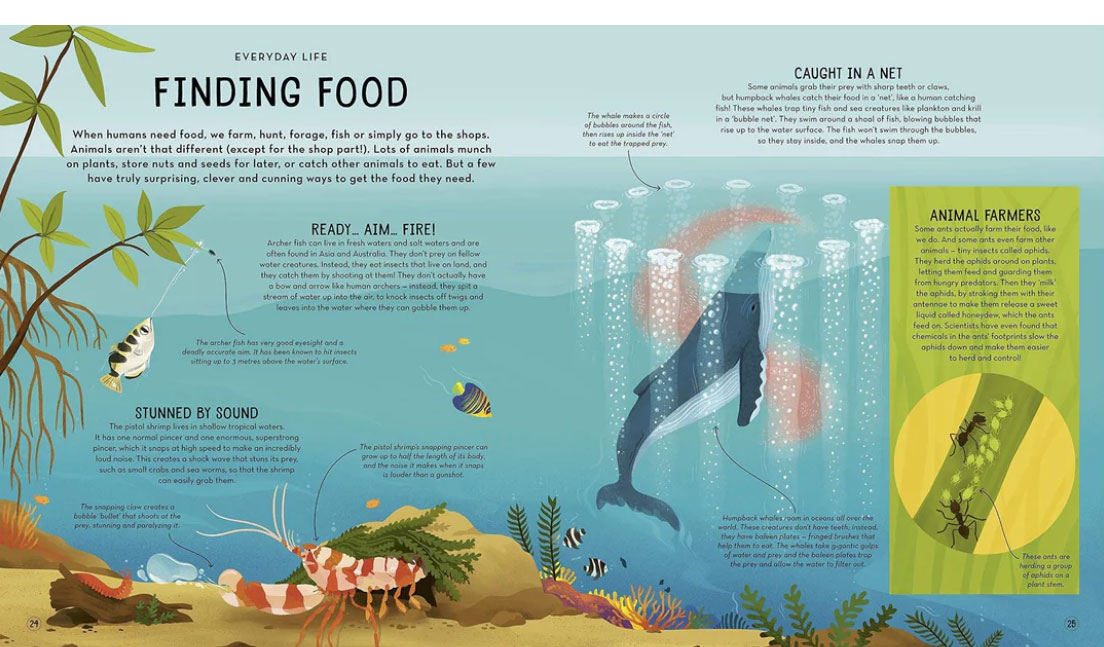
Page spread from Water: A Deep Dive of Discovery by Christy Mihaly, illustrated by Mariona Cabassa (Barefoot Books). Features: illustrations, inset detail, and captions.
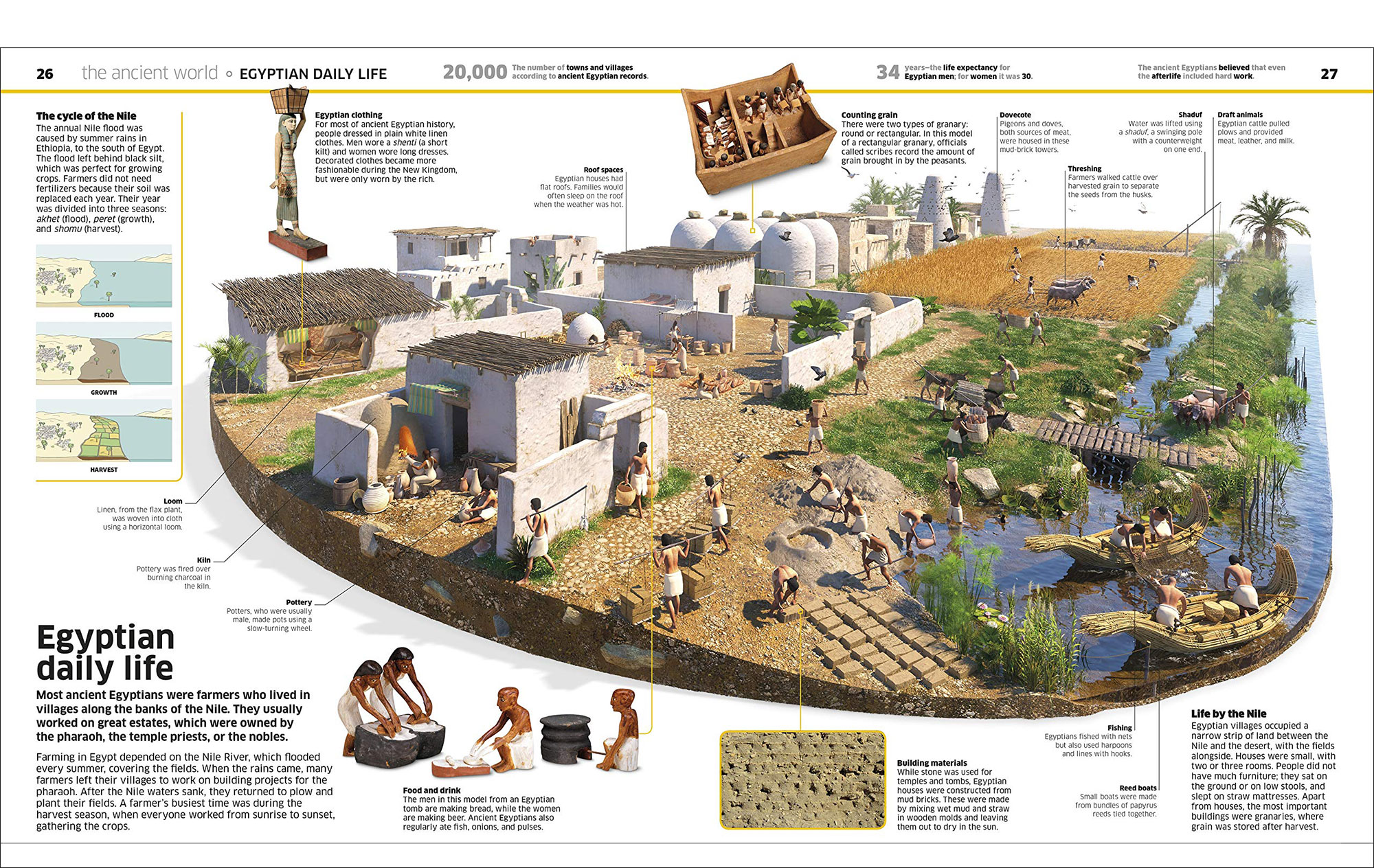
Page spread from History! The Past as You’ve Never Seen It Before (DK Publishing). Features: illustrations, diagrams, photographs, and captions.
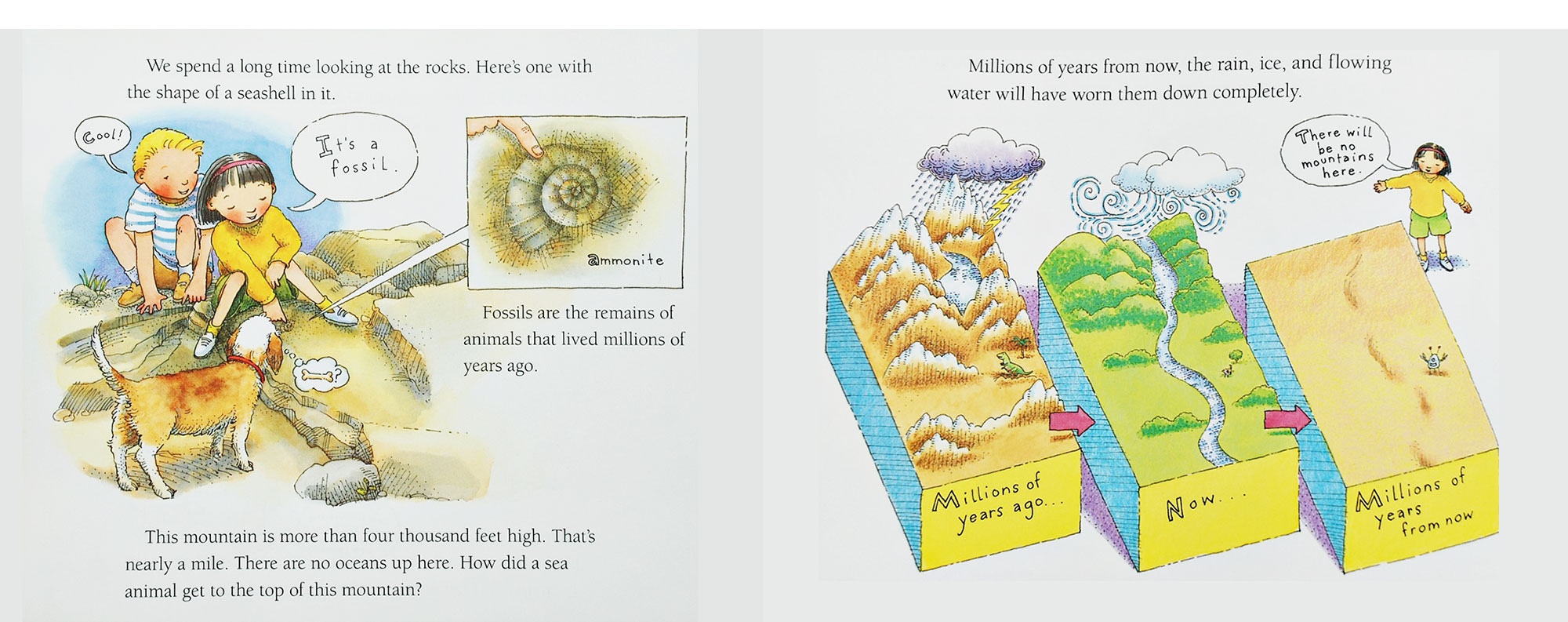
Pages from How Mountains Are Made by Kathleen Weidner Zoehfel, illustrated by James Graham Hale (HarperCollins). Features: diagrams, captions, and inset detail.
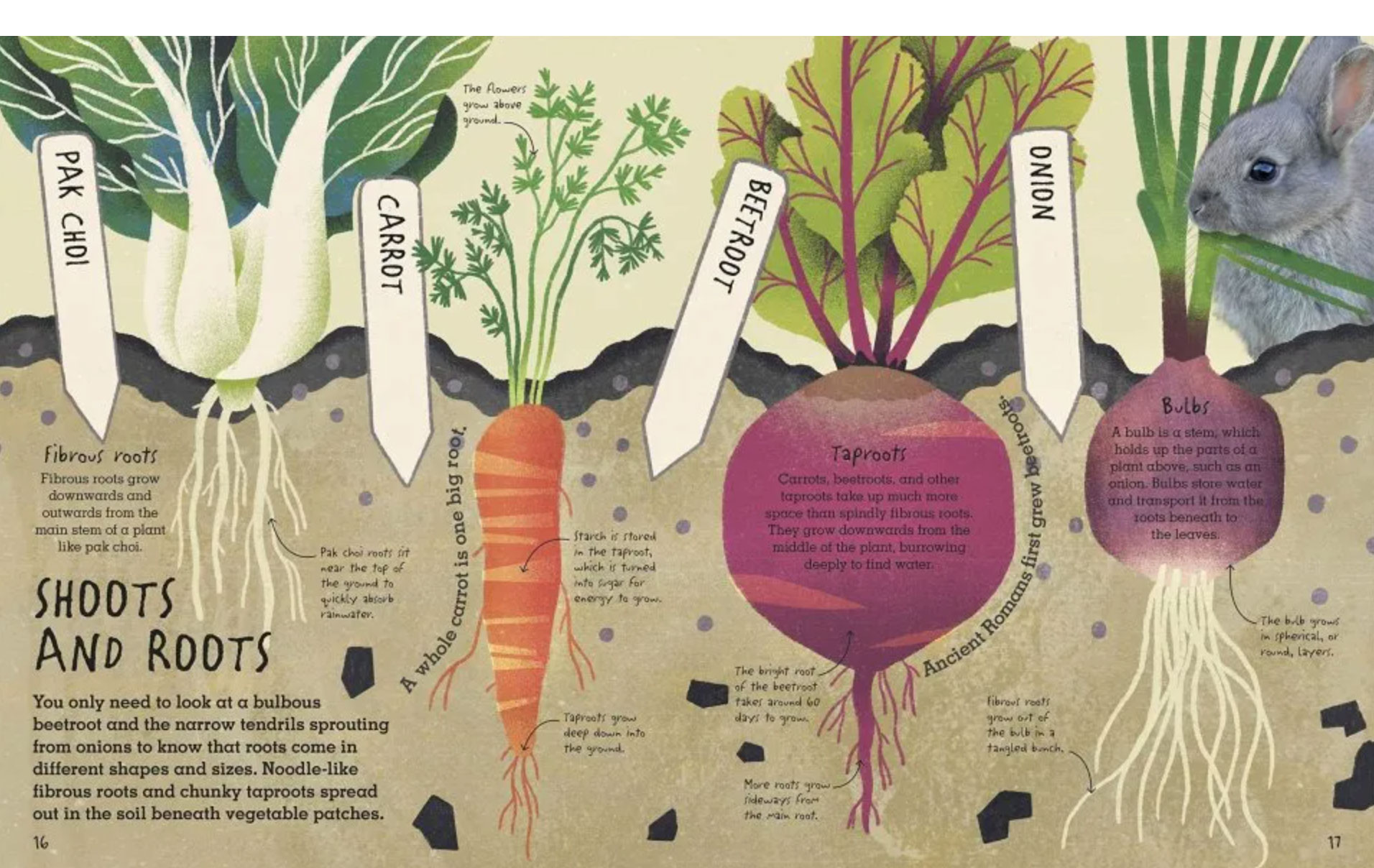
Page spread from Under Your Feet … Soil, Sand and Everything Underground by Marc Redmile-Gordon, illustrated by Wenjia Tang (DK Publishing). Features: illustrations, captions, and cross-section view.
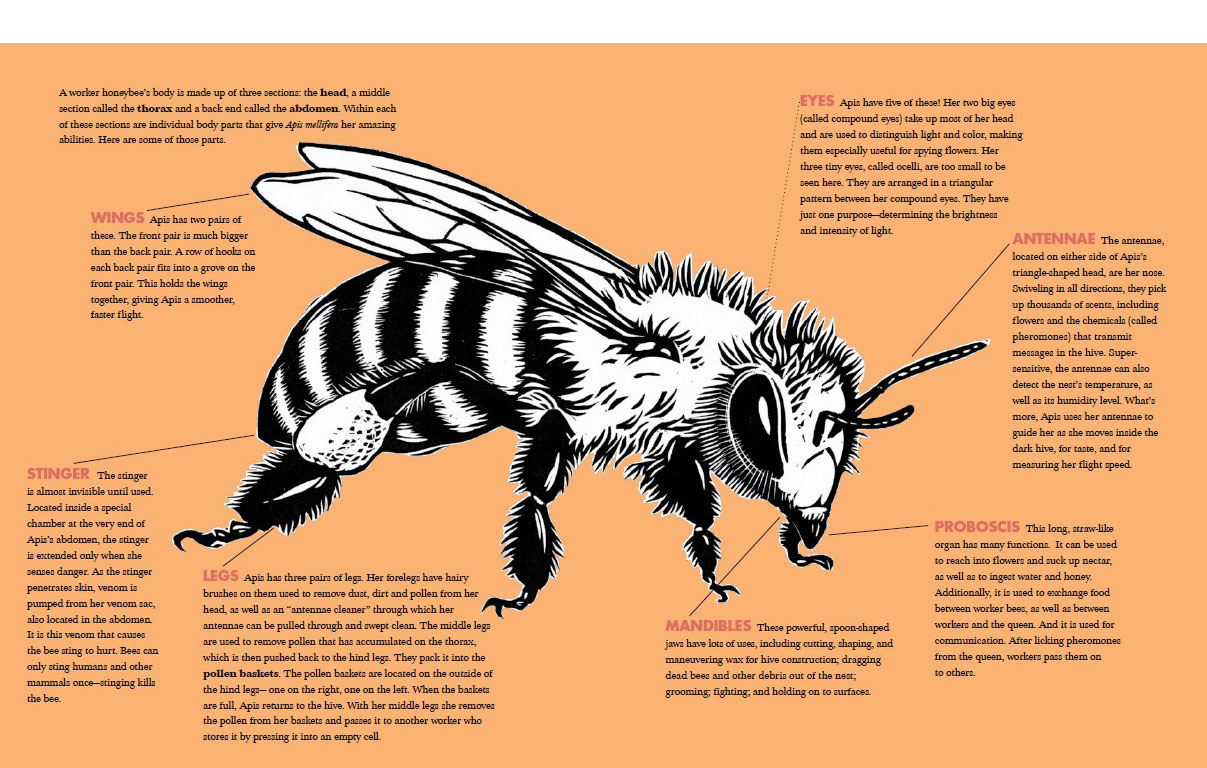
Page spread from Honeybee: The Busy Life of Apis Mellifera by Candace Fleming, illustrated by Eric Rohmann (Neal Porter Books). Features: illustration and captions.
Cutaways, cross-sections, and exploded views
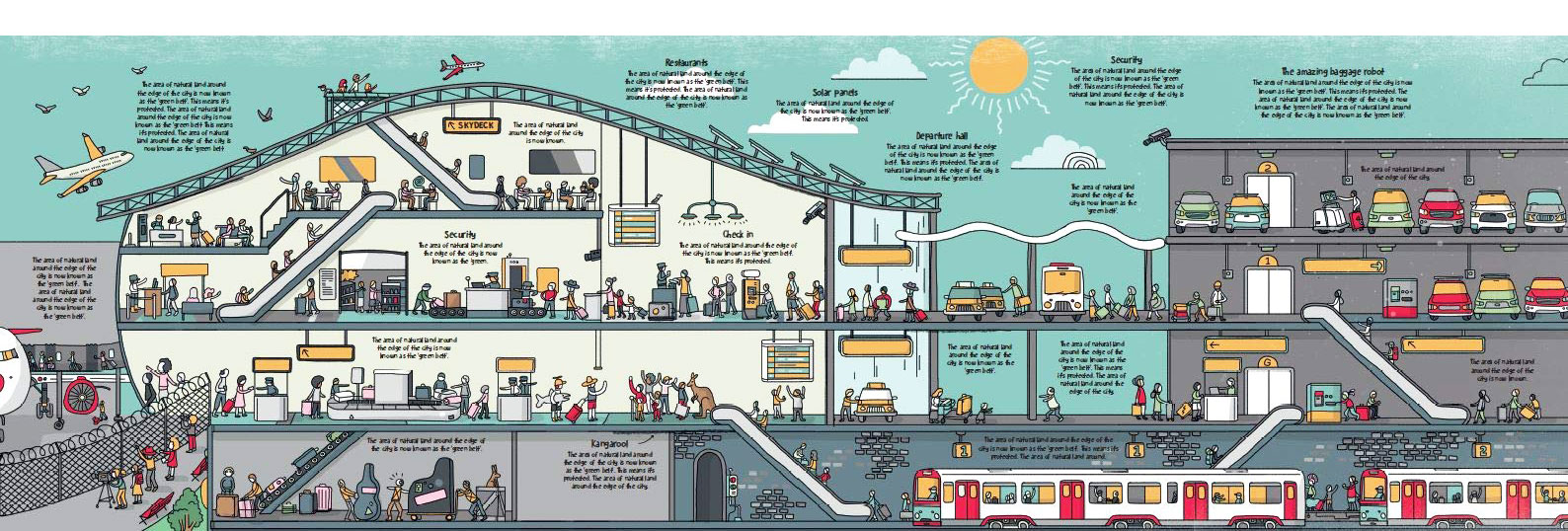
Page spread from How Airports Work by Lonely Planet Kids, illustrated by James Gulliver Hancock (Lonely Planet Kids). Features: cross-section view, illustrations, and captions.
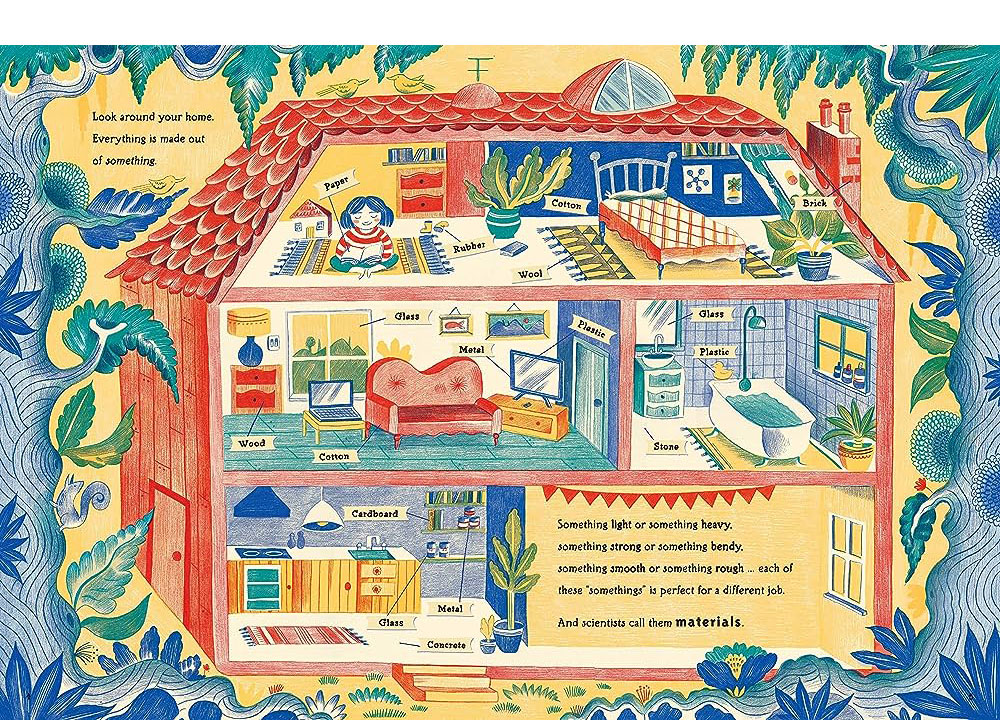
Page spread from Nano: The Spectacular Science of the Very (Very) Small by Jess Wade, illustrated by Melissa Castrillón (Candlewick Press). Features: cutaway/cross-section view, illustrations, and captions.
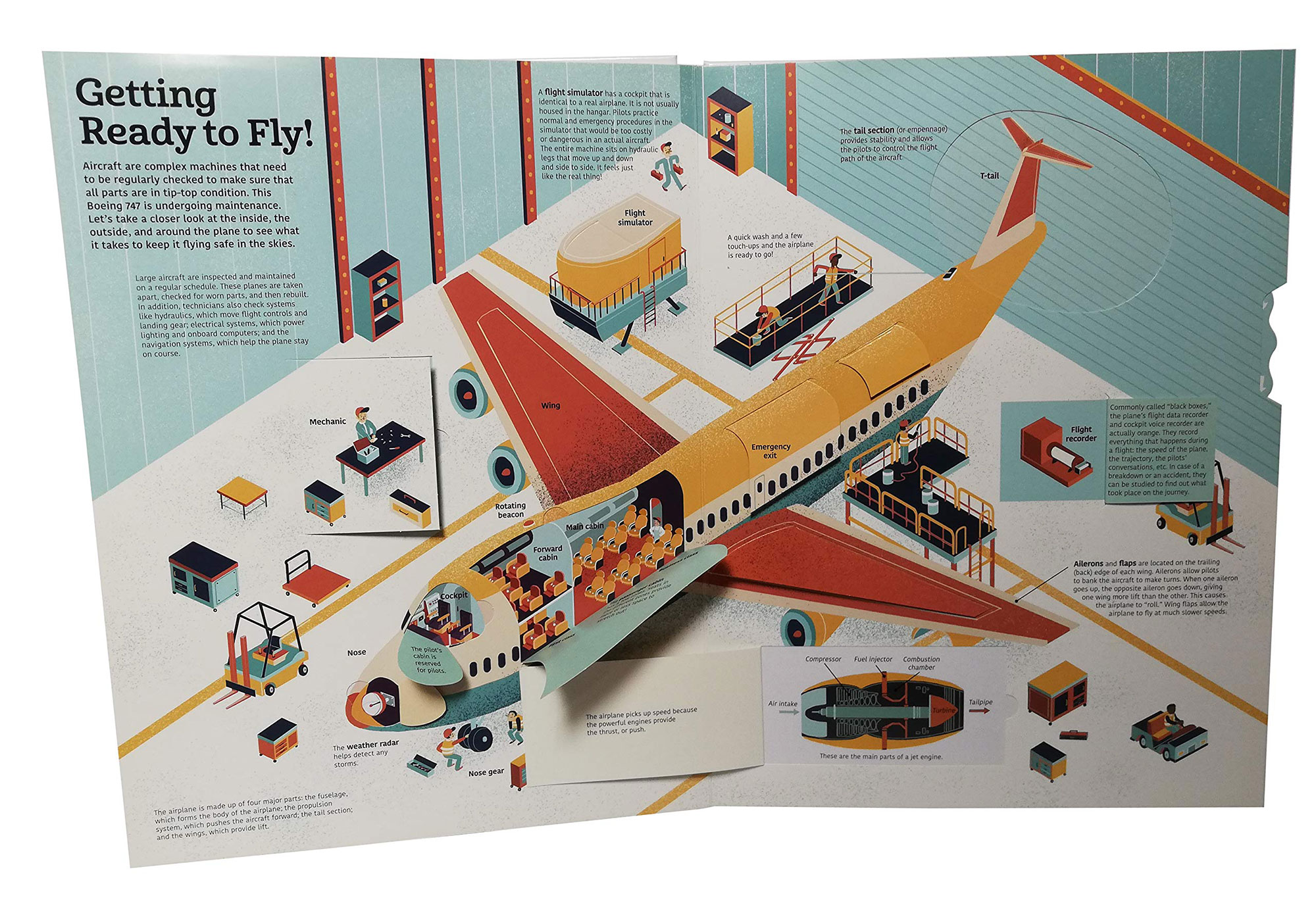
Page spread from The Ultimate Book of Airplanes and Airports by Sophie Bordet-Petillon, illustrated by Marc-Etienne Peintre (Twirl). Features: cutaway graphics, inset detail, and captions.
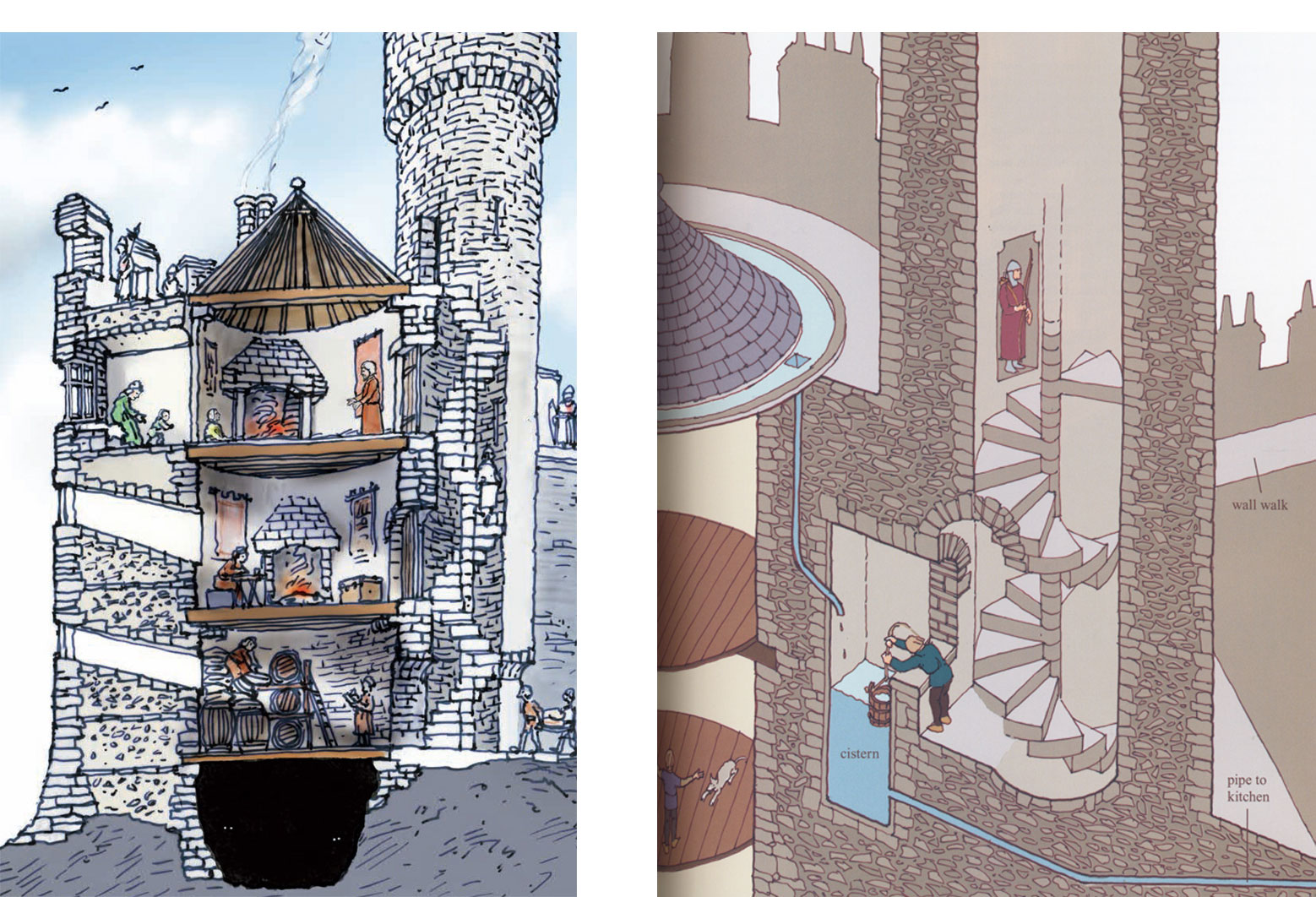
Pages from Castle and Built to Last by David Macaulay (Clarion Books). Features: cutaway illustrations and captions.
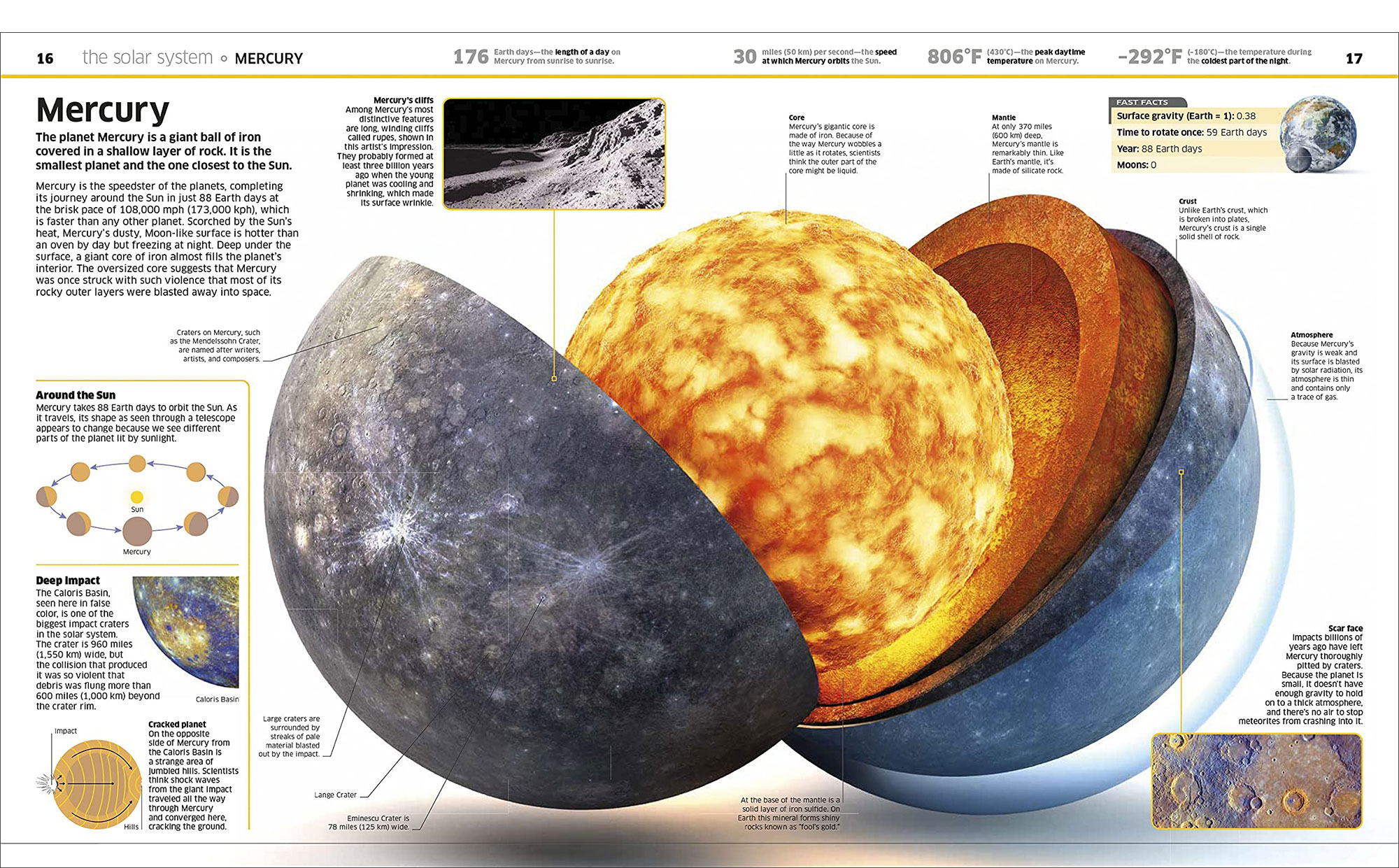
Page spread from Space! The Universe as You’ve Never Seen It Before (DK Publishing). Features: exploded view illustration, diagrams, photographs, captions, and quick facts.
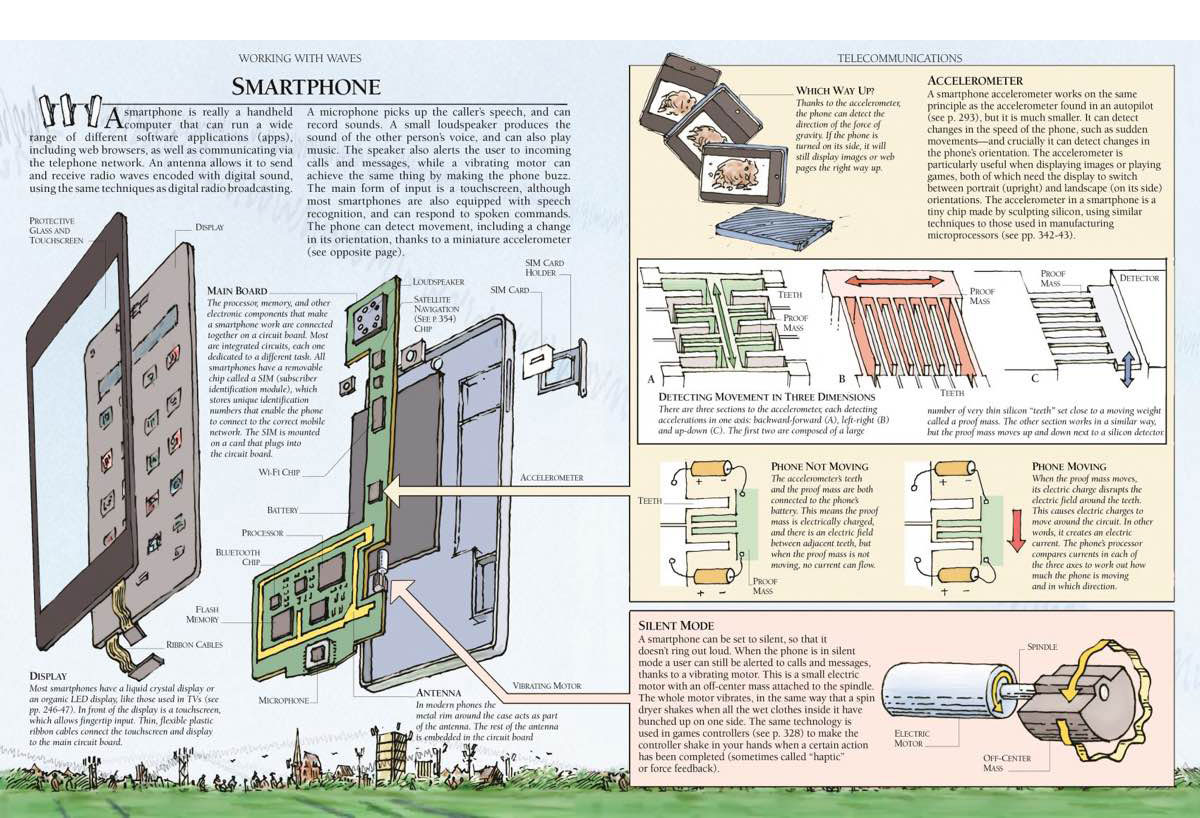
Page spread from The Way Things Work by David Macaulay (Clarion Books). Features: exploded view diagrams, diagrams, and captions.
Timelines
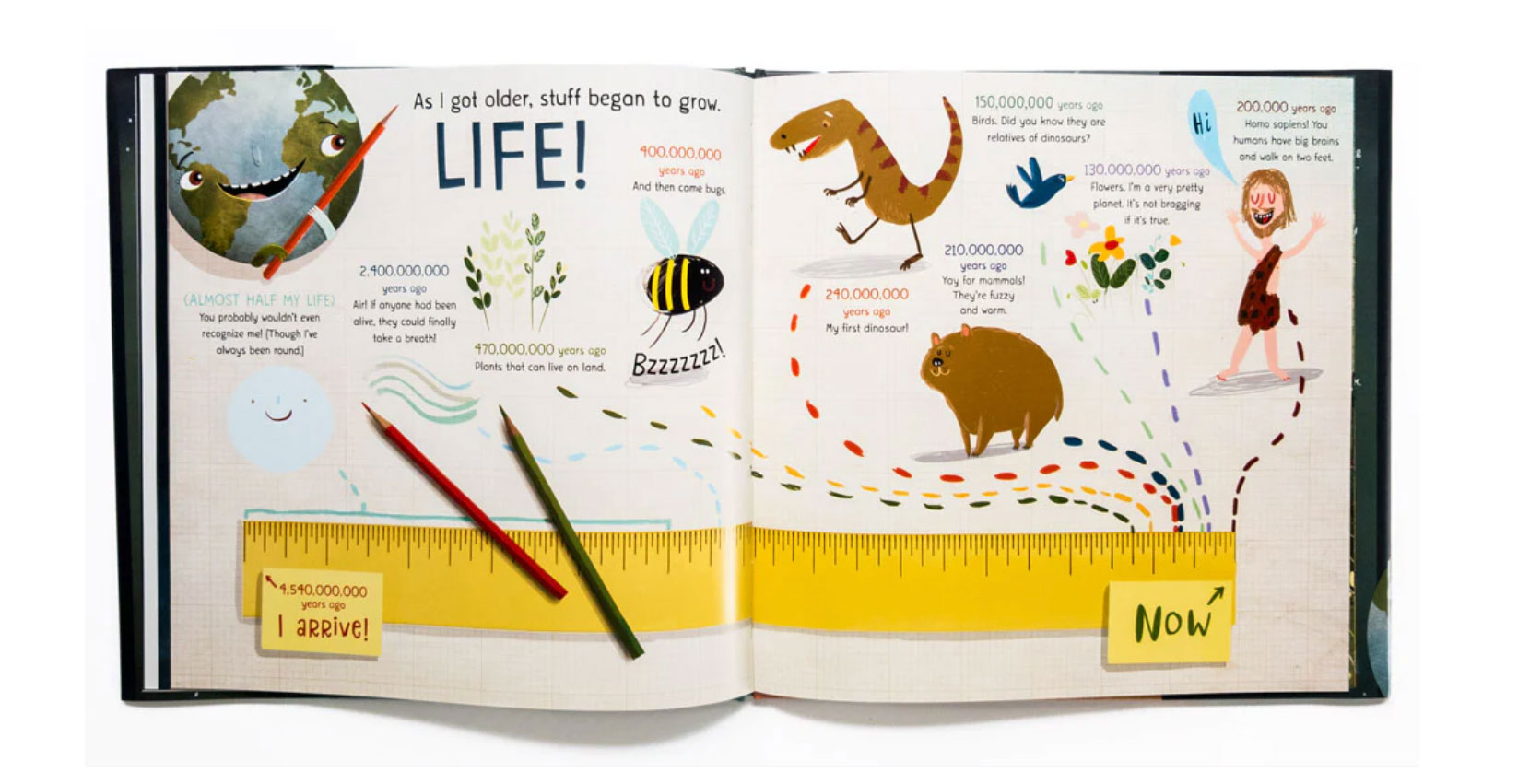
Page spread from Earth! My First 4.54 Billion Years by Stacy McAnulty, ilustrated by David Litchfield (Henry Holt). Features: timeline and captions.
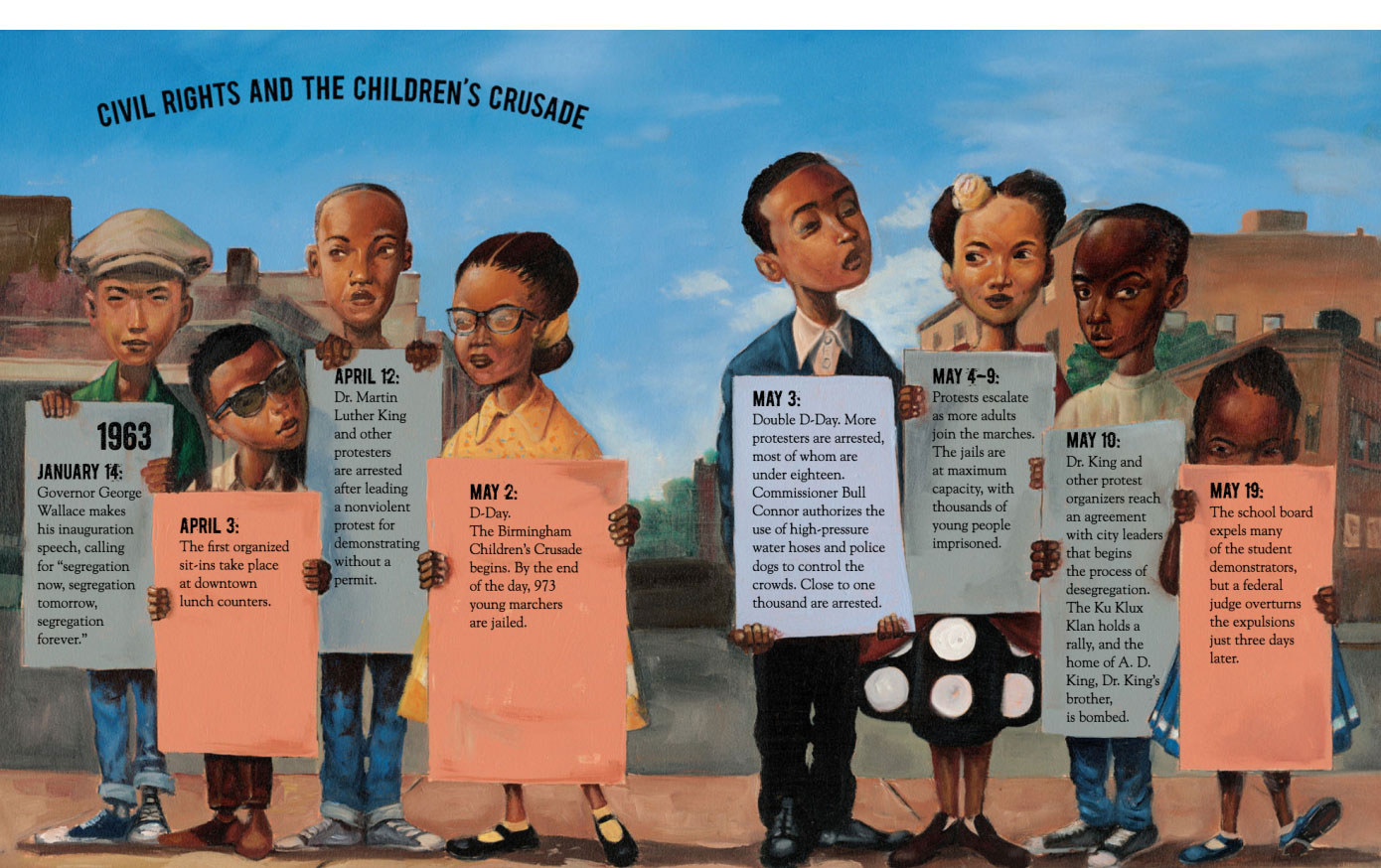
Page spread of Let the Children March by Monica Clark-Robinson, illustrated by Frank Morrison (Clarion Books). Features: timeline and inset information.
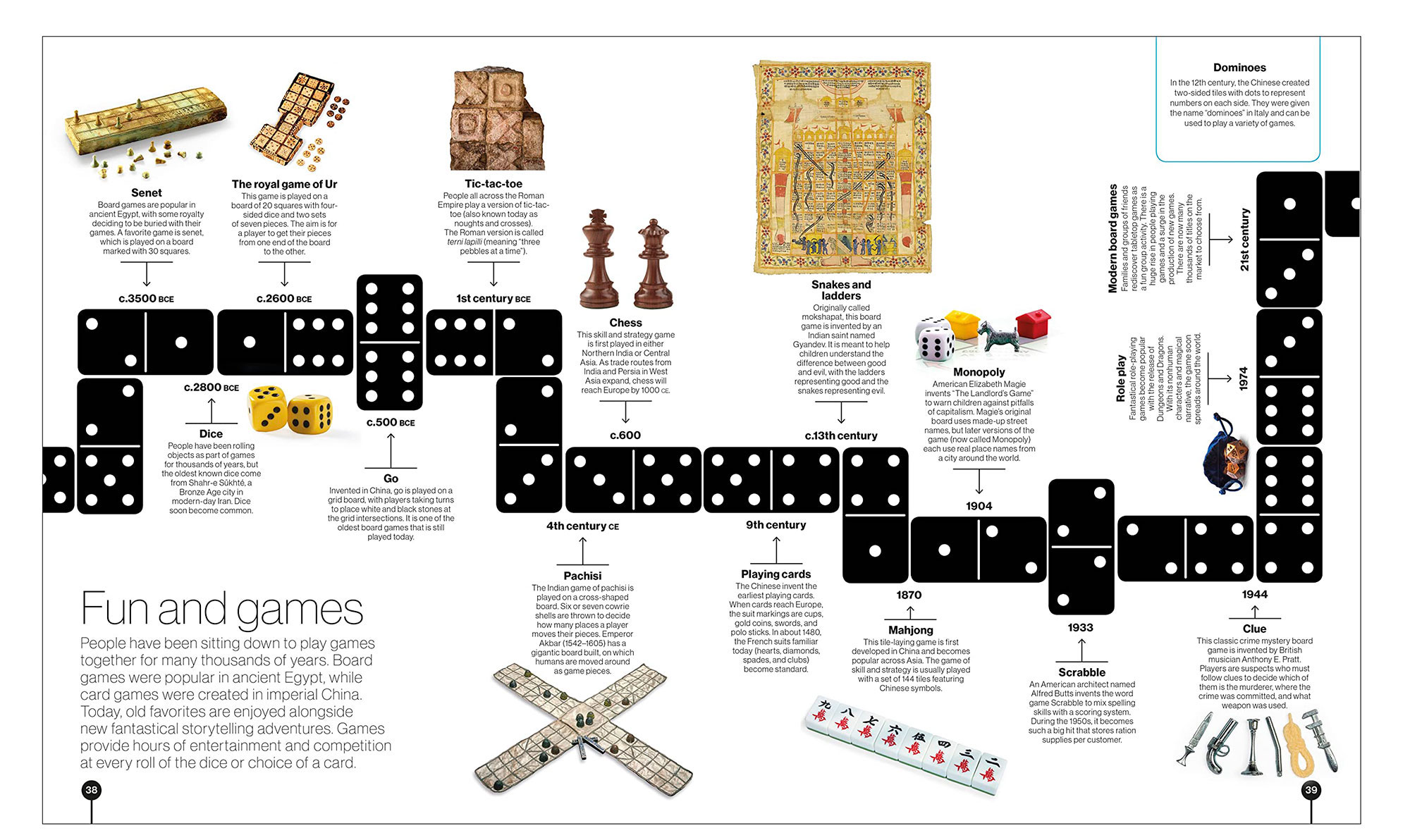
Page spread from Timelines of Everything (DK Publishing). Features: timeline, illustrations, photographs, and captions.
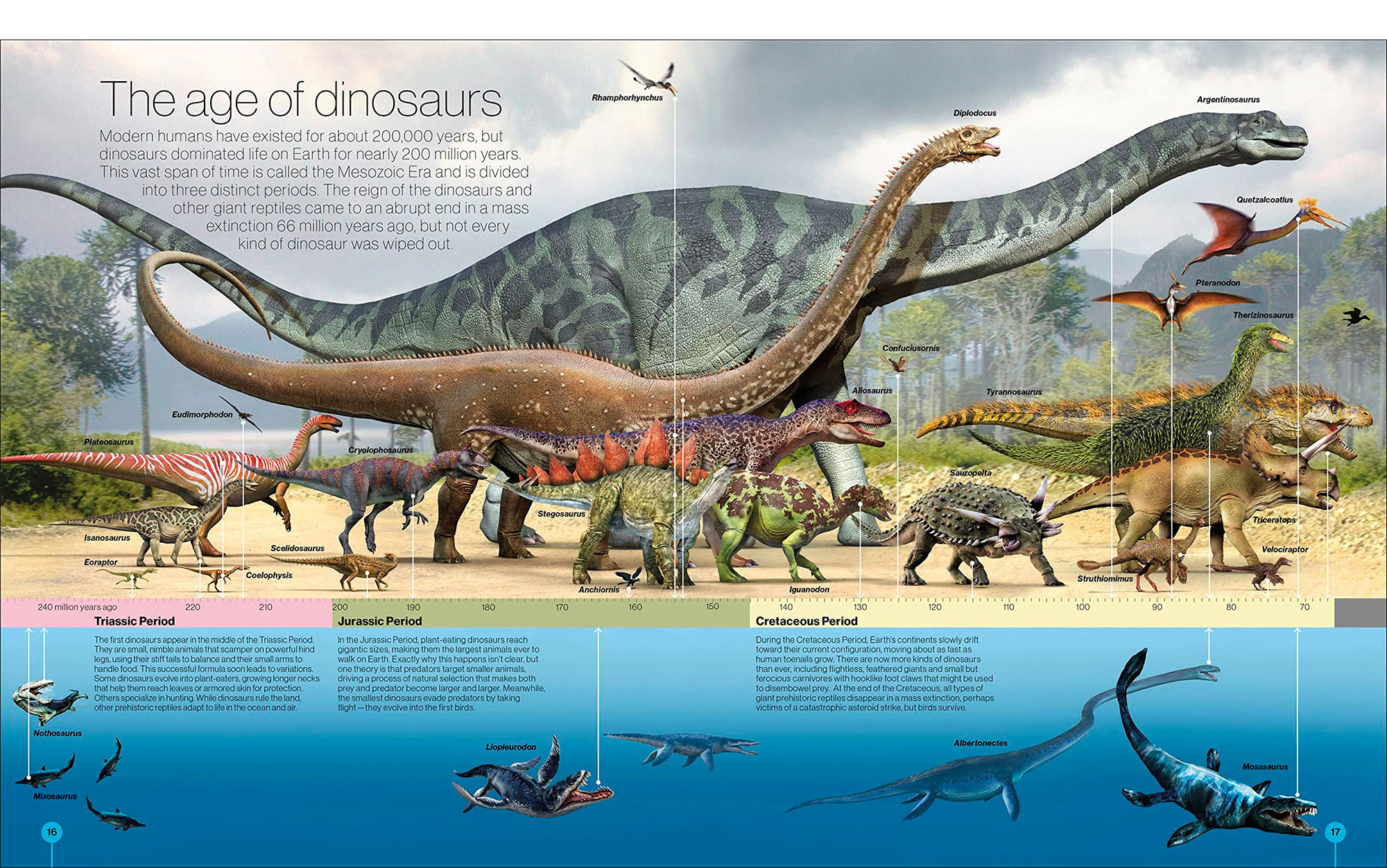
Page spread from Timelines of Everything (DK Publishing). Features: timeline, illustrations, and captions.
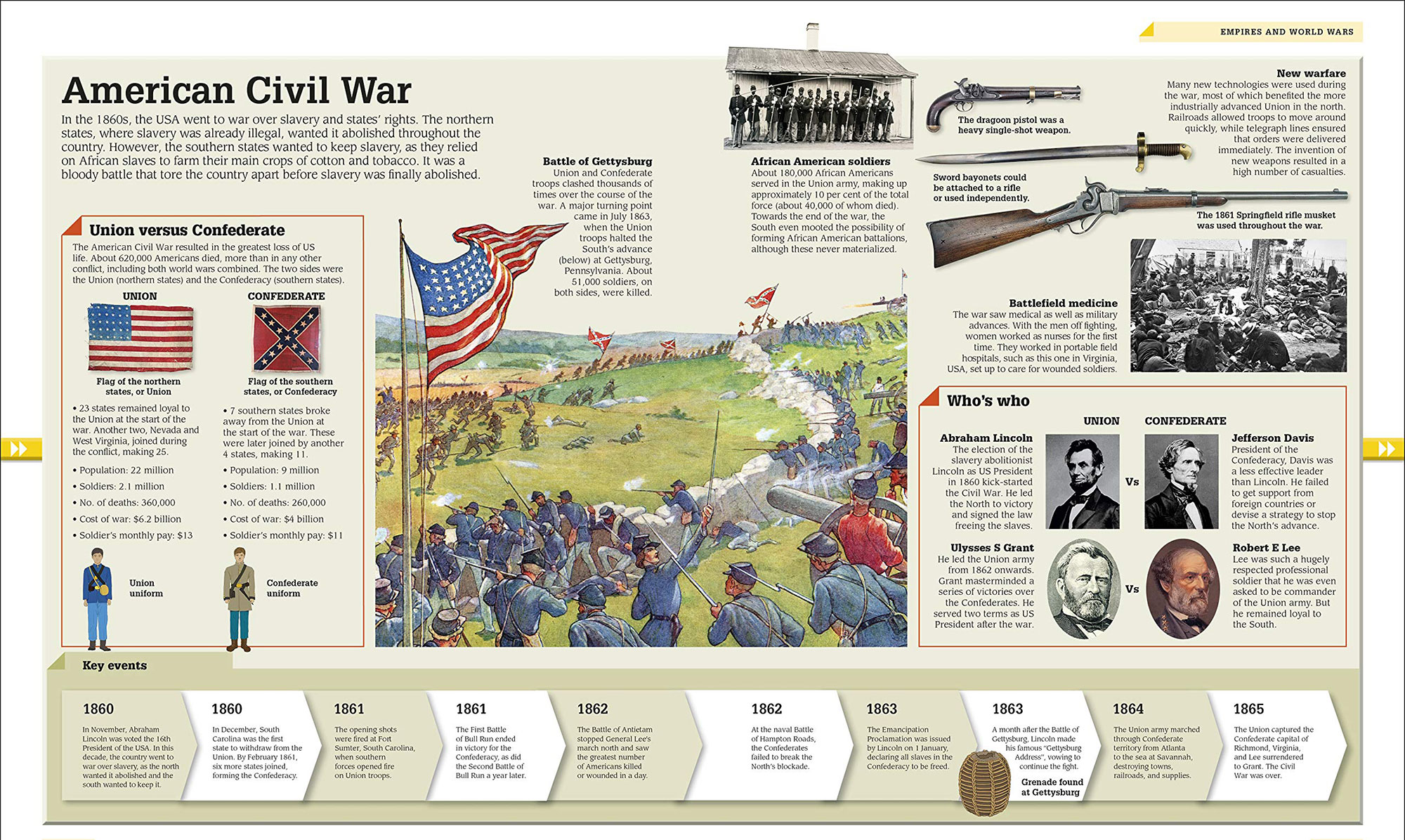
Page spread from History Year by Year (DK Publishing). Features: timeline, illustrations, photographs, and captions.
Maps
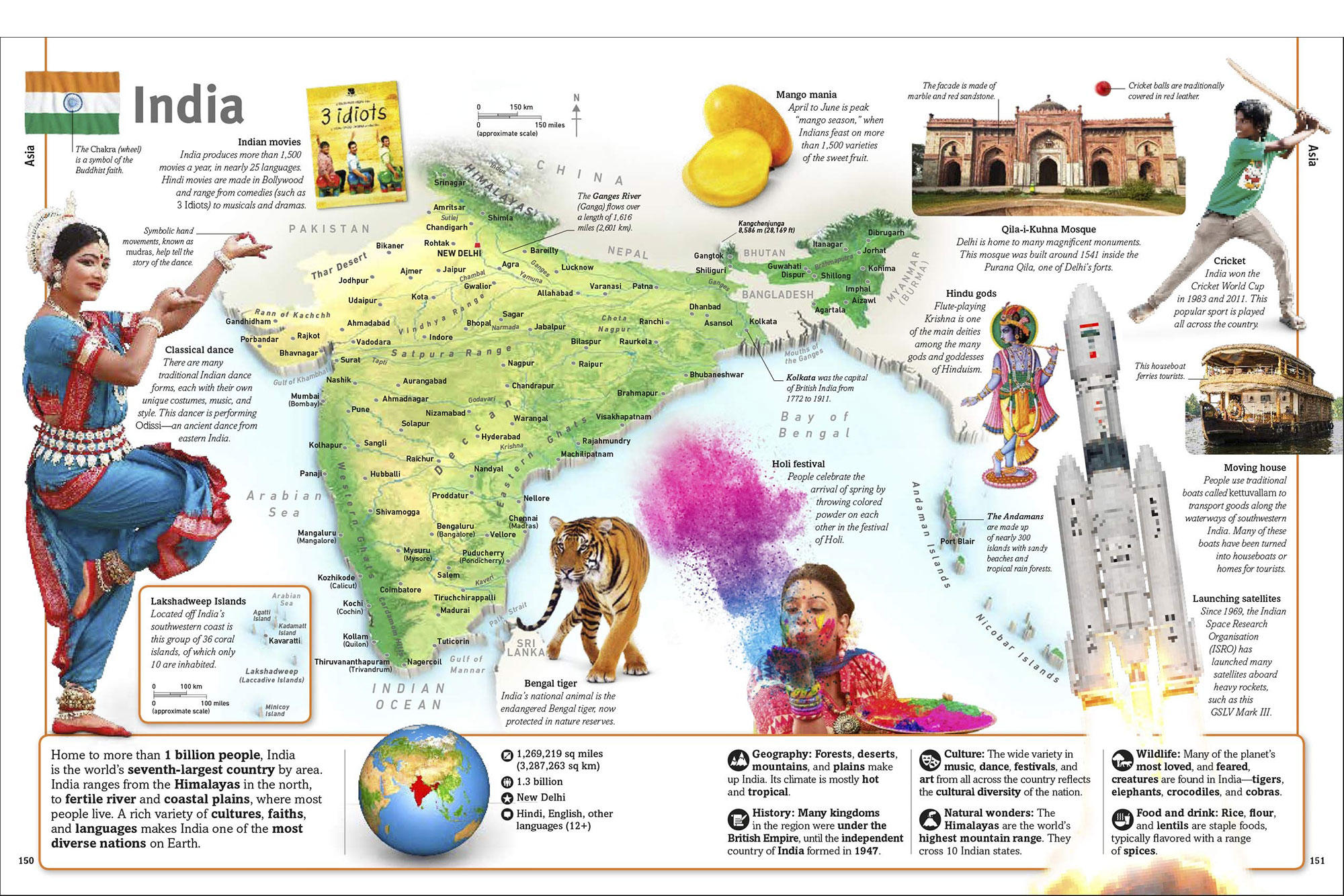
Page spread from Countries of the World: Our World in Pictures (DK Publishing). Features: map, inset map detail, photographs, captions, and quick facts.
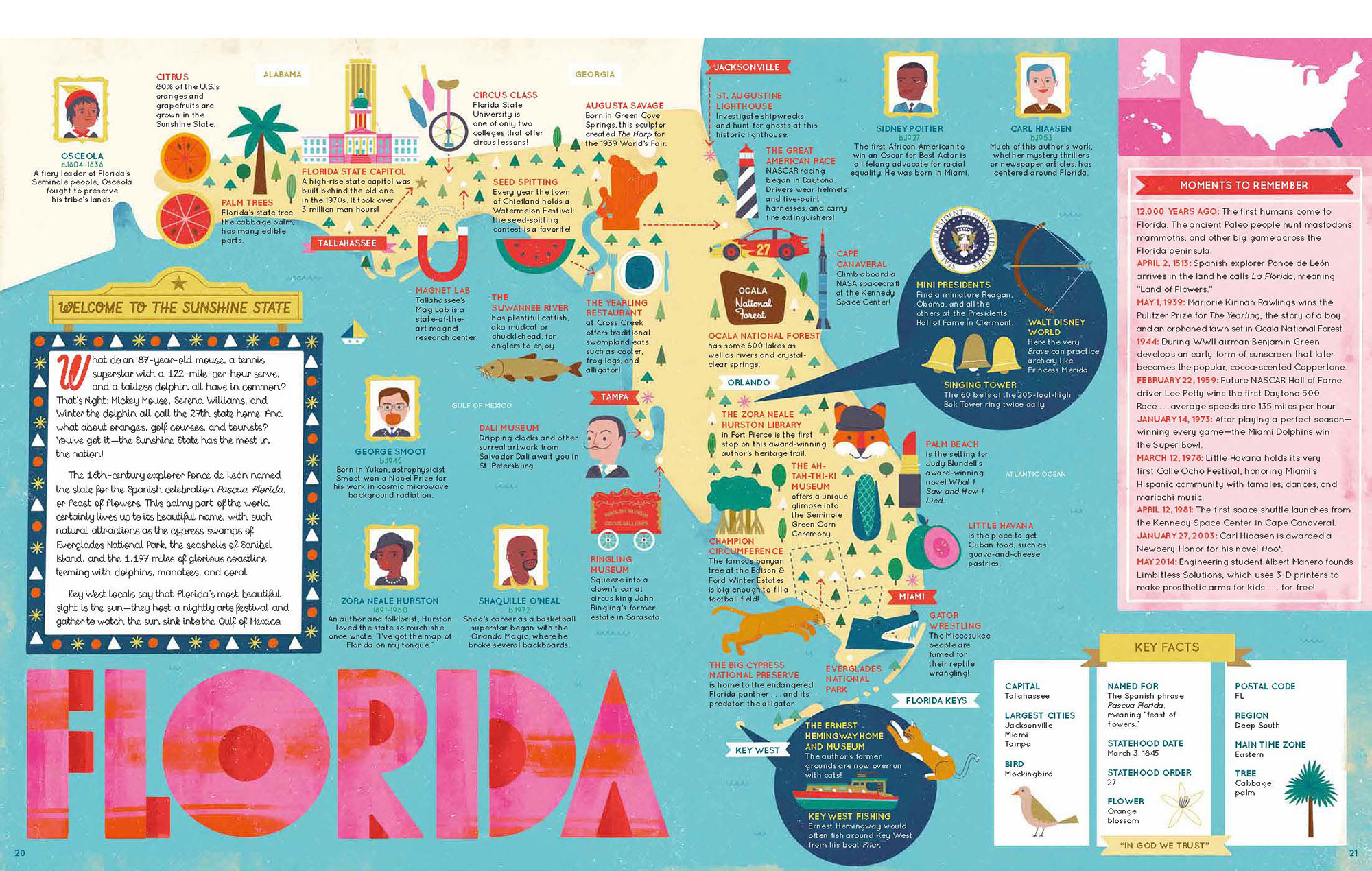
Page spread from The 50 States: Explore the U.S.A. with 50 Fact-Filled Maps! by Gabrielle Balka, illustrated by Sol Linero (Wide Eyed Editions). Features: map, inset map detail, timeline, illustrations, captions and pullout captions, and quick facts.
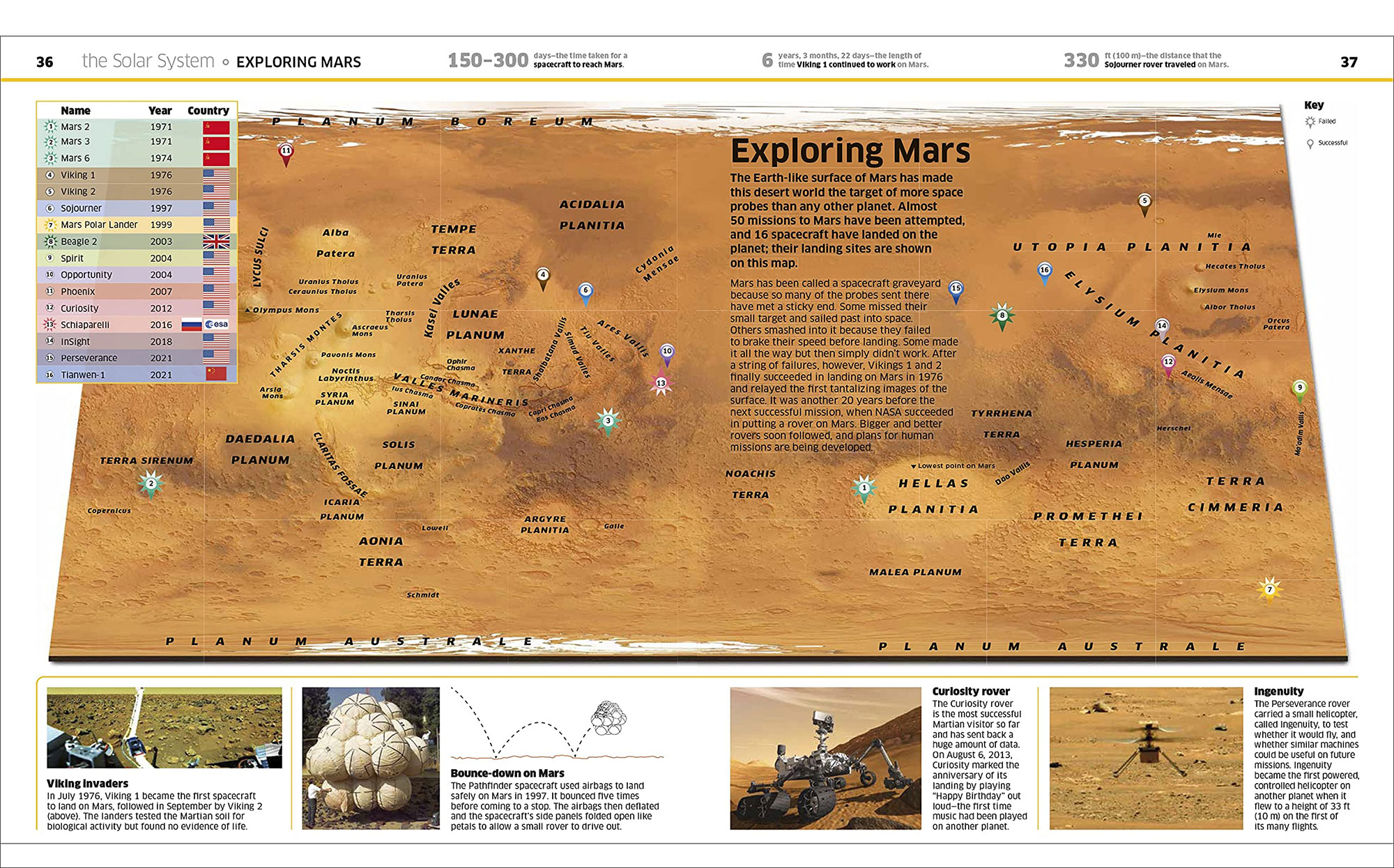
Page spread from Space! The Universe as You’ve Never Seen It Before (DK Publishing). Features: map, table, photographs, diagram, captions, and quick facts.
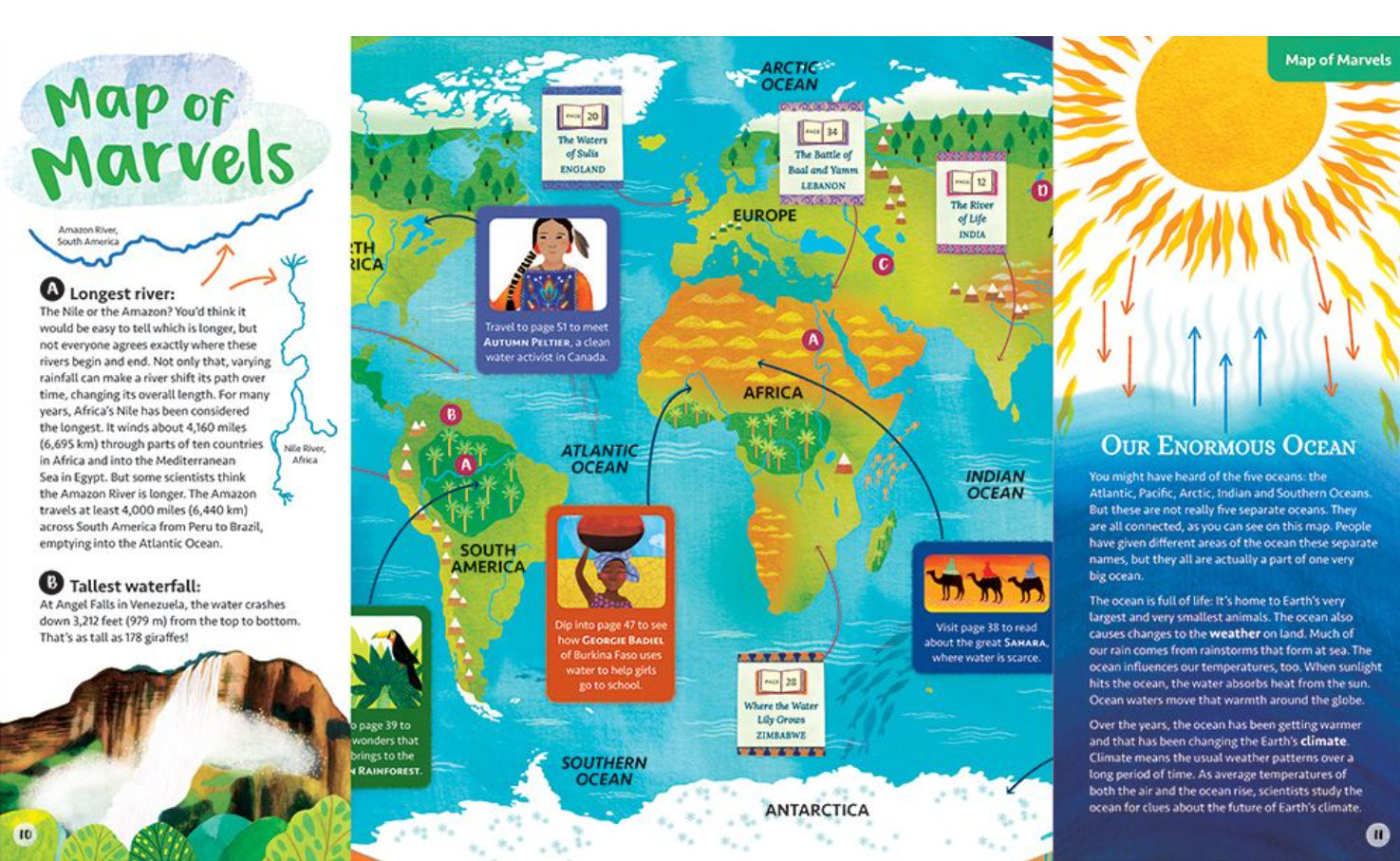
Page spread from Water: A Deep Dive of Discovery by Christy Mihaly, illustrated by Mariona Cabassa (Barefoot Books). Features: map, inset graphics, and diagrams.
Charts and graphs
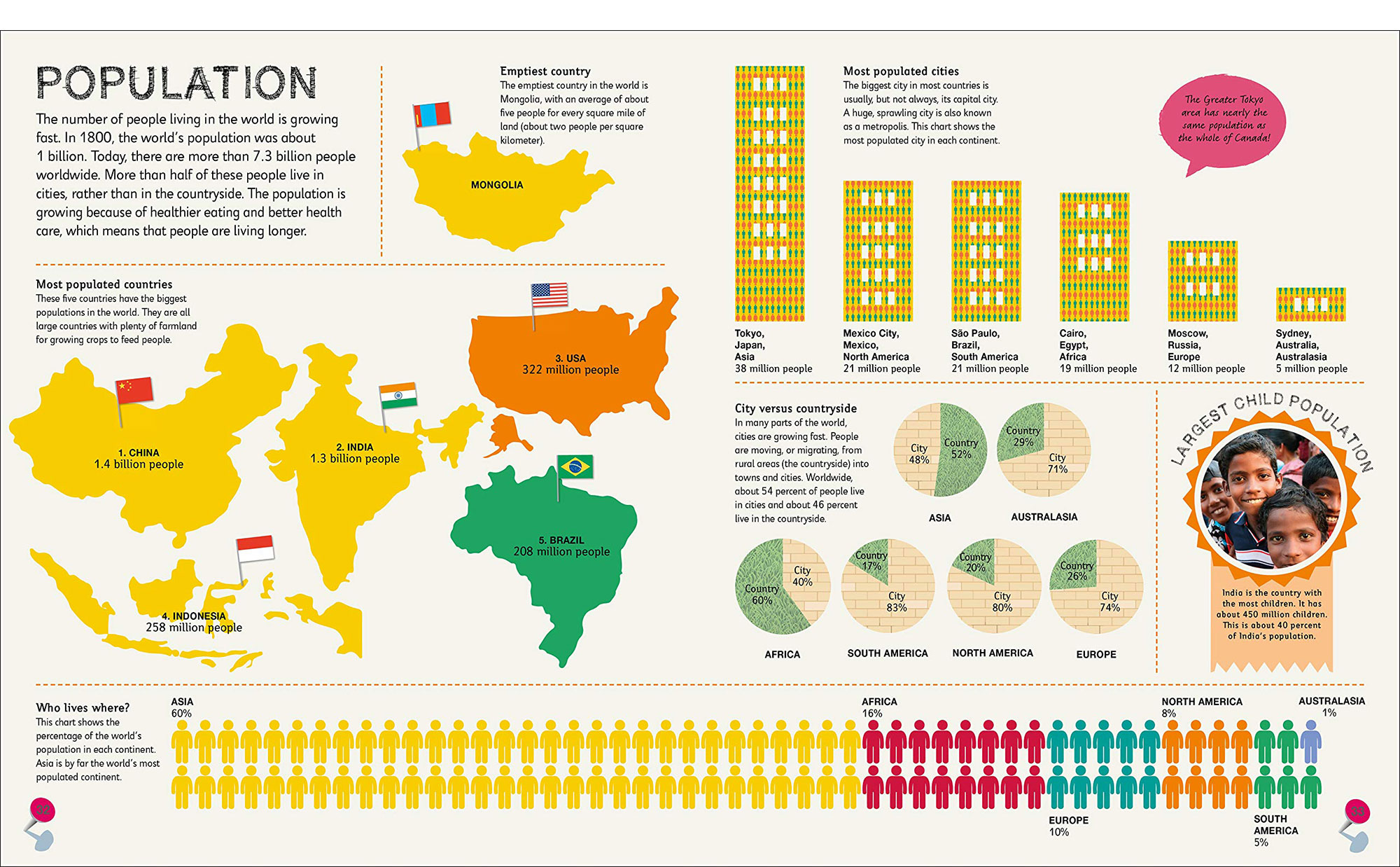
Page spread from Children’s Illustrated Atlas (DK Publishing). Features: pictorial charts, maps, and captions.
Basic steps in teaching about text features
Before reading
Show students one example of the chosen text feature.
Ask questions such as:
- What do you think text feature/s are?
- Where have you seen this text feature before?
- Why did the author use this?
Define the text feature and explain its purpose to the students.
Show examples
Define the feature and tell why it’s important. Display additional examples of the text feature from your classroom’s informational texts. Discuss how the text feature helps the reader and writer and when it’s used.
Set a purpose for reading
Encourage the students to look for more examples of the text feature during the reading. Make sure the chosen reading or read-aloud has plenty of examples of the targeted text feature.
During reading
Provide students with photocopies of the text or display it on a projector
Listen, read in pairs, or read silently. Ask students to find and underline/highlight examples of the text feature.
At a designated stopping point, stop to discuss. Talk about text feature examples they found and why they help the reader/writer to understand the text.
After reading
Review and discuss
After reading the entire text, review the text features that students encountered during the text. Questions to ask:
- What was the purpose of the text feature?
- Why did the author use this feature here?
- How did it help you to understand the reading?
Create a text feature anchor chart
Collaboratively create a chart with the text feature, a description of what it is, and examples you found together. Anchor charts are a visual aid to remind students what the text feature is and how it represents information by the author.
Follow-up practice
Interactive activity
Divide students into pairs or triads and provide them with a different informational text. Ask them to identify and discuss the text features in their assigned text and explain how they guided their understanding of the text.
Text feature scavenger hunt
Prepare a list of text features. Give groups previously read informational texts to hunt for features. Have students work individually or in groups to locate examples of specific text features.
Compare digital and print text features
Ask pairs or triads to examine digital and print versions of two common classroom texts. Have pairs fill out a chart. Discuss and compare what text features were used and how they helped their understanding of the texts. Try this sample chart
Use text features in a written response
Ask students write a short informational paragraph or text about a topic of their choice. Remind them to include the target text feature to organize their content more effectively.
Assess use of text features
Provide 1-3 paragraphs of informational text with text features removed. Ask students to add the target text feature back to the text.
More on teaching text features
Background Knowledge
Five Kinds of STEM-themed Nonfiction Books for Kids
Guides and Toolkits
Text Features
This guide takes you on a teacher’s journey to understanding the importance of teaching text features and shows you how to apply some of these activities in the classroom and with your students.





