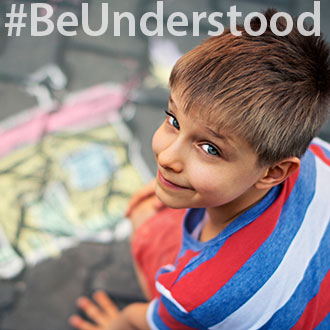Assistive technology (AT) can be a big help to kids who struggle with different types of writing challenges . There are AT tools that can make the physical act of writing easier. AT can also help kids who have trouble with spelling and grammar, and with organizing and expressing their thoughts.
To understand the options, here’s a guide to AT tools for writing and where to find them.
Types of assistive technology tools for writing
Kids learn in different ways and at different paces.
It’s important to teach to each student’s individual strengths, skills and needs. This is true for all kids — not just kids with learning and attention issues.
7 Things to Know About the 1 in 5 with Learning and Attention Issues
There’s a wide range of AT tools for writing. Here are some of the most helpful ones.
- Handwriting tools can help kids who struggle to write by hand. For example, a pencil grip can help kids hold a pencil properly. A slant board raises the writing surface to give more leverage for handwriting. And lined or graph paper can help kids write in straight lines.
- Keyboards and touchscreens can also help kids who struggle with handwriting. Keyboards and touchscreens let kids input letters and words through typing or touching the screen, rather than by using a pen or pencil.
- Dictation (speech-to-text) allows kids to write by using their voice. As they speak, their words appear on the screen. Keep in mind that to use dictation, kids must be able to speak clearly. They also need to learn verbal commands for things like punctuation. Some dictation software can also be used to convert audio recordings into digital text.
- Word prediction suggests correct spellings of words after only a few letters are typed. Word prediction sometimes uses “word banks” (commonly used words in a topic area) to help kids come up with words and complete their sentences. Keep in mind that unlike dictation, word prediction requires using a keyboard.
- Spell-check and grammar check are available on most word processors. Some AT tools for writing take spell-check and grammar check to the next level by checking for incorrect words that sound alike or that don’t make sense in context.
- Text-to-speech (TTS) is typically thought of as a reading tool. But TTS can also be helpful for kids with writing issues. That’s because it can be used to read aloud what kids have written, so they can check for mistakes. Some TTS tools can also read words aloud as they’re typed. This gives kids real-time feedback on what they’re writing.
- Graphic organizers are visual tools that can help to break down ideas and projects into smaller parts. Kids can use these tools to brainstorm and plan what they want to write. Graphic organizers come in many forms, from mind maps to diagrams to flow charts. They can be digital or pen and paper.
- Dictionaries and thesauri can help kids who struggle with written expression to define a word or find the right one. Kids can use a print version or an electronic one on their preferred device. There are different types of dictionaries and thesauri, too. For example, a picture dictionary uses images to define words.
Where to access assistive technology for writing
Many writing tools are “low-tech.” This is especially true of handwriting tools. You can find pencil grips and graph paper, for instance, in most school supply stores. Your child’s school may also offer these tools.
When you’re selecting a handwriting tool, an occupational therapist can be very helpful. They typically can tell you which tools are the best fit for your child’s needs. And they’ll have access to a bigger selection of tools than a typical store. They may also be able to talk you through the options for keyboarding or touchscreens. Special education teachers may be able to help you choose AT tools, too.
As with other AT, tools for writing are being used more and more on computer platforms:
- Desktop and laptop computers: Computers often have built-in AT tools, such as TTS and dictation. You can also download software for writing to add more AT tools.
- Mobile devices (like tablets and smartphones): Mobile devices also have built-in AT. You can add more writing tools to mobile devices with apps. Explore Tech Finder to find apps for writing issues .
- Chromebooks (and Chrome browsers on any device): These have built-in AT options, too. You can add Chrome apps and extensions for more ways to help kids with writing.
Desktops and laptops, as well as Chrome, usually use keyboards for typing, but some computers now have touchscreens. And while the main way to use a mobile device is with a touchscreen, your child can use an external keyboard if he prefers typing.
Read about a parent’s experience with her child’s writing issues and what she did to help.
Key takeaways
- Dictation technology allows kids to write by speaking.
- An occupational therapist or a special education teacher can help you choose AT tools that best suit your child’s needs.
- Many writing tools are now available on computers and mobile devices.
This article originally appeared on Understood.org , a free online resource for parents of children with learning and attention issues. Reprinted courtesy of Understood.org © 2018 Understood, LLC. All rights reserved.