What is computer-assisted instruction?
“Computer-assisted instruction” (CAI) refers to instruction or remediation presented on a computer. Many educational computer programs are available online and from computer stores and textbook companies. They enhance teacher instruction in several ways.
Computer programs are interactive and can illustrate a concept through attractive animation, sound, and demonstration. They allow students to progress at their own pace and work individually or problem solve in a group. Computers provide immediate feedback, letting students know whether their answer is correct. If the answer is not correct, the program shows students how to correctly answer the question. Computers offer a different type of activity and a change of pace from teacher-led or group instruction.
Computer-assisted instruction improves instruction for students with disabilities because students receive immediate feedback and do not continue to practice the wrong skills. Computers capture the students’ attention because the programs are interactive and engage the students’ spirit of competitiveness to increase their scores. Also, computer-assisted instruction moves at the students’ pace and usually does not move ahead until they have mastered the skill. Programs provide differentiated lessons to challenge students who are at risk, average, or gifted.*
What does CAI look like for writing?
Computer-assisted writing instruction
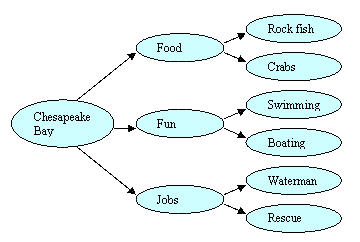
Computer programs for writing help students with developing ideas, organizing, outlining, and brainstorming. Templates provide a framework and reduce the physical effort spent on writing so that students can pay attention to organization and content.
The example at the right, similar to the program Inspiration, demonstrates how a student has organized her writing. Her topic is the Chesapeake Bay. She thinks about three main ideas for her topic: food, fun, and jobs. Next, she adds supporting details for each of her three main ideas. Now she can compose her paragraph. Programs like Inspiration or Kidspiration are fun because students can use pictures, change the shape or colors of the circles, and change the chart into an outline.
Word processors are excellent tools for students who find handwriting tedious. Often, students with disabilities have difficulty with all the requirements for the writing process. They have trouble organizing their thoughts and then retaining those thoughts long enough to put them on paper. Their handwriting must be neat enough and their spelling and grammar correct enough to convey their message, tasks that they may find difficult.
But before word-processing can save time during the actual writing process, students must know how to type and how to use the computer. Typing speeds may be slower without proper instruction in typing; slower typing may lead to less quality and shorter length in writing assignments (MacArthur, 2000; MacArthur, Ferretti, Okolo, & Cavalier, 2001). If students cannot type fluently or must search for letters and numbers, the process may be slower than handwriting.
Examples of computer programs that assist students in the writing process are listed in the box at left. If students are taught to type early in elementary school and taught to use these programs, the writing process can become less frustrating. This is not to say that students should not be taught how to spell and to use proper grammar. Students can learn to use these programs to increase the speed from thought to paper to make the process less stressful for them. It can increase their vocabulary and their attitude toward writing. Students with disabilities may actually find they enjoy the writing process.
How is CAI implemented?
Teachers should review the computer program or the online activity or game to understand the context of the lessons and determine which ones fit the needs of their students and how they may enhance instruction.
- Can this program supplement the lesson, give basic skills practice, or be used as an educational reward for students?
- Is the material presented so that students will remain interested yet not lose valuable instruction time trying to figure out how to operate the program? Does the program waste time with too much animation?
- Is the program at the correct level for the class or the individual student?
- Does this program do what the teacher wants it to do (help students organize the writing, speed up the writing process, or allow students to hear what they wrote for editing purposes)?
Teachers should also review all Web sites and links immediately before directing students to them. Web addresses and links frequently change and become inactive. Students might become frustrated when links are no longer available.
Writing programs are beneficial to writing instruction because they allow students to learn in a variety of ways and can speed up the writing process. With proper training, students can learn to focus on the message instead of the mechanics.
Resources
Websites*
- Inspiration Software, Inc.
This is the website for Inspiration and Kidspiration, which are organizational writing programs.
- BrightEye Technology
This site reads text out loud and gives students a word predictor, a homophone locator, a thesaurus, a spell checker, and a dictionary. A Word Wizard guides students to the word they are looking for.
* The programs cited in this discussion are based on research; however, it is not the purpose of this report to evaluate the rigor of the research supporting the programs themselves.
* Few websites are dedicated to computerized writing assistance.
